Sharing Listings via PDF Reports
PDF Generation
The Propertyshelf MLS makes it easy to share listings between agents, to email listings to potential buyers or to print listings for use as window fliers. Simply click the “print listing” button on the top row of commands above the listing you wish to share.
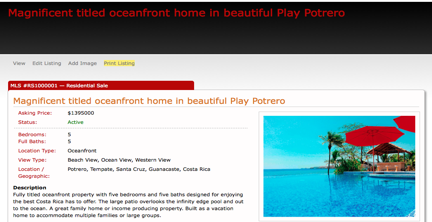
This will take you to a new screen where you will be provided with three more entry options: Printout type, Language, and Agent Info Type. The printout type will allow you to choose the extent of the listing information you would like to share. We will go into each of these categories in just a moment. The language option allows you to choose whether the listing will appear in English or Spanish. Finally, the Agent Info Type will allow you to select whose information will appear as the contact information on the listing pdf. When listing agent is selected, the contact information for whoever entered the listing will appear at the top of the pdf under the agent information. If “myself” is selected, your personal and agency contact information will appear instead.
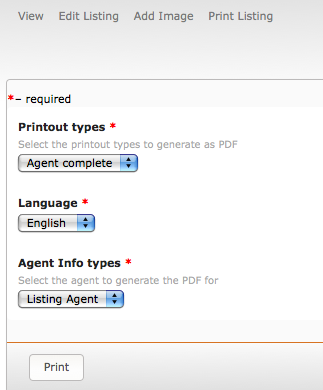 As Propertyshelf member, you have the option to generate Client Short, Client Long, and Agent Short .pdf types of any active Propertyshelf listing, from any other member agency in the country. These PDFs will contain YOUR agency’s contact information. If you find a buyer, simply contact the agent who listed the property.
As Propertyshelf member, you have the option to generate Client Short, Client Long, and Agent Short .pdf types of any active Propertyshelf listing, from any other member agency in the country. These PDFs will contain YOUR agency’s contact information. If you find a buyer, simply contact the agent who listed the property.
On the other hand, Agent Long and Agent Complete .pdf types, which contain more sensitive financial and internal information, can only be generated by the agent and who entered the listing and his/her broker.
An explanation of what is contained in each .pdf type along with how each might be used is provided below.
Client Short: Client Shorts show only the most basic information on a property on the summary page and the descriptions and pictures on the second page.
Recommended Uses:
- Window flyers
- Client Teasers / Early Stage Buyers
Client Long: Client Longs include everything provided in the Client Short (Summary Page), as well as the property details that serious buyers are likely to inquire about, such as liens, insurance, association fees, financing notes, and other detailed information.
Recommended Use:
- Serious Buyers
- Sophisticated Investors
Agent Short: Agent Shorts include all the information included in the client long, plus the applicable buyer commission and agent-to-agent notes. Agent-to-agent notes are only visible by other Propertyshelf qualified member agents. Interesting facts about the property, details about a unique feature of the property that could get a buyer’s attention, or even information about an owner’s eagerness to sell, might be included in these notes. Want to cooperate with an agent outside of the Propertyshelf MLS system? Send them an Agent Short and let them go to work marketing your property.
Recommended Uses:
- Cooperating with Other Agents
Agent Long: Agent Longs can only be generated by the listing agent (and his/her broker(s). Along with all the information contained in the Agent Short, Agent Longs provide the property address, the showing instructions, and governance comments. Perhaps another agent who has been marketing your listing contacts you with news that he or she has found a buyer interested in viewing the property. Contact your owner to coordinate a time to show the property, include the information in the showing instructions on the listing, and email the other agent an Agent Long.
Uses:
- Middle/Late Stage Cooperation with a Particular Agent
Agent Complete: Agent Completes can only be generated by the listing agent and his/her broker(s), and include ALL data that was entered into the MLS. This includes owner information, folio real numbers, seller commission %, and internal office notes. WARNING: Because much of this information is sensitive, we advise against emailing Agent Completes, except in cases in which you trust the other agent completely or to disclose all information prior to closing.
Uses:
- Internal Office Records
- Complete Disclosure to Buyers and Cooperating Agents during the closing process.
